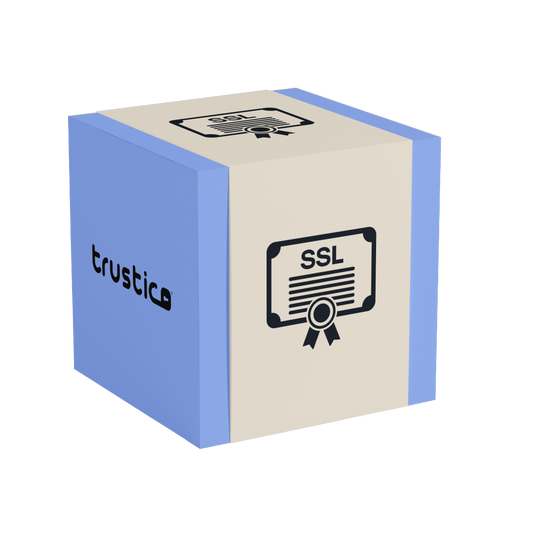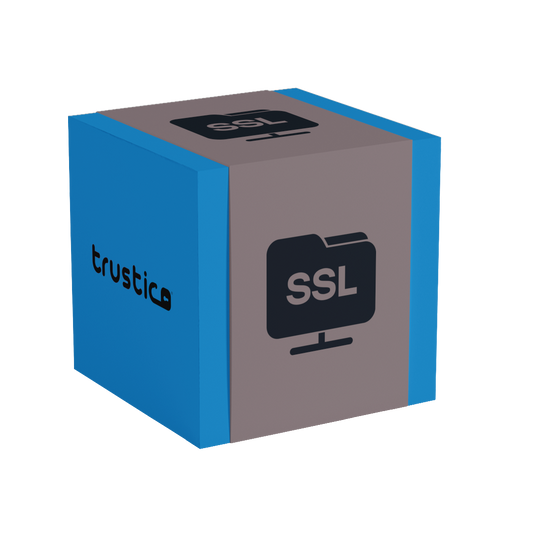Trustico® Certificate as a Service (CaaS) integrates seamlessly with virtually any infrastructure through standard ACME clients, making it easy to add automated SSL Certificate management to your existing systems.
Whether you're running traditional web servers, cloud platforms, containerized applications, or complex multi-service architectures, these integration examples demonstrate how to implement Trustico® Certificate as a Service (CaaS) across different environments.
Each integration maintains the core benefits of automation, unlimited SSL Certificates per domain, and seamless renewal while adapting to your specific technical requirements and deployment scenarios.
This introduction establishes that the service works everywhere, emphasizes the automation benefits, and sets up the various examples that follow.
Apache Web Server Integration
Apache is one of the most popular web servers and integrates seamlessly with ACME clients for automatic SSL Certificate management. Most ACME clients can automatically configure Apache virtual hosts with new SSL Certificates.
For automatic Apache integration, Certbot provides the best experience with built-in Apache plugin support. After configuring your EAB credentials, Certbot can automatically modify your Apache configuration files and reload the server with new SSL Certificates.
Use this Certbot command for automatic Apache SSL Certificate installation :
certbot --apache --server YOUR_ACME_SERVER_URL --eab-kid YOUR_EAB_KEY_ID --eab-hmac-key YOUR_EAB_MAC_KEY -d example.com -d www.example.com
For manual Apache configuration, your ACME client will save SSL Certificates to specified directories. Configure your Apache virtual host with these SSL Certificate paths and reload Apache after each renewal.
Set up automatic renewal with a cron job that runs Certbot daily. The Apache plugin will automatically reload Apache only when SSL Certificates are actually renewed, ensuring minimal service disruption.
Nginx Web Server Integration
Nginx integration with Trustico® Certificate as a Service (CaaS) provides excellent performance and flexibility for high-traffic websites and applications. ACME clients can automatically manage SSL Certificates for Nginx server blocks.
Certbot offers an Nginx plugin that automatically configures SSL settings and updates server blocks with new SSL Certificate paths. This plugin handles the complexity of Nginx SSL configuration automatically.
For automatic Nginx integration with Certbot :
certbot --nginx --server YOUR_ACME_SERVER_URL --eab-kid YOUR_EAB_KEY_ID --eab-hmac-key YOUR_EAB_MAC_KEY -d example.com -d www.example.com
Manual Nginx configuration requires updating your server block with SSL Certificate paths and reloading Nginx after renewals. Create a post-renewal hook script that automatically reloads Nginx when SSL Certificates are renewed.
Nginx's excellent SSL performance makes it ideal for high-traffic sites using Trustico® Certificate as a Service (CaaS) with automatic SSL Certificate renewal ensuring continuous protection without manual intervention.
Microsoft IIS Integration
Microsoft IIS integration with Trustico® Certificate as a Service (CaaS) enables automated SSL Certificate management for Windows-based web applications and services. The win-acme client provides the best IIS integration experience.
win-acme can automatically discover IIS sites, request SSL Certificates using your EAB credentials, and install them into the Windows Certificate Store with proper IIS bindings configured automatically.
Configure win-acme for IIS integration by running the interactive setup and providing your Trustico® EAB credentials when prompted. The client will scan your IIS sites and offer to secure them automatically.
For automated IIS SSL Certificate management, win-acme creates scheduled tasks that handle renewal and IIS binding updates automatically. This ensures your Windows web applications maintain continuous SSL protection.
IIS integration supports multiple sites and applications under a single Trustico® Certificate as a Service (CaaS), making it cost-effective for Windows hosting environments with multiple domains.
Docker Container Integration
Docker container integration with Trustico® Certificate as a Service (CaaS) enables automated SSL Certificate management in containerized environments. Several approaches work well depending on your container architecture.
Use official ACME client Docker images like certbot/certbot or neilpang/acme.sh to run SSL Certificate operations in dedicated containers. Mount volumes to share SSL Certificates between the ACME client container and your web server containers.
Example Docker Compose configuration for Certbot with Nginx :
version: '3'
services:
certbot:
image: certbot/certbot
volumes:
- ./certs:/etc/letsencrypt
command: certbot certonly --webroot --webroot-path=/var/www/html --server YOUR_ACME_SERVER_URL --eab-kid YOUR_EAB_KEY_ID --eab-hmac-key YOUR_EAB_MAC_KEY -d example.com
For Kubernetes environments, use init containers or sidecar patterns to manage SSL Certificates with Trustico® Certificate as a Service (CaaS). Tools like cert-manager can automate SSL Certificate lifecycle management in Kubernetes clusters.
Container integration enables scalable SSL Certificate management across multiple environments while maintaining the automation benefits of Trustico® Certificate as a Service (CaaS).
AWS Cloud Integration
Amazon Web Services (AWS) integration with Trustico® Certificate as a Service (CaaS) provides automated SSL Certificate management for cloud applications and services. Several AWS services can benefit from ACME-managed SSL Certificates.
For EC2 instances, install your preferred ACME client and configure it with your Trustico® EAB credentials. Use IAM roles and security groups to ensure proper access for domain validation challenges.
Application Load Balancer (ALB) integration requires uploading SSL Certificates to AWS Certificate Manager (ACM) or IAM. Create automation scripts that upload renewed SSL Certificates from your ACME client to AWS services automatically.
CloudFront distributions can use SSL Certificates managed by Trustico® Certificate as a Service (CaaS) by uploading them to ACM in the us-east-1 region. Automate this process with AWS CLI or SDK integration in your renewal scripts.
For Route 53 DNS validation, many ACME clients support automatic DNS record management through AWS APIs. This enables DNS-01 validation for domains behind firewalls or for wildcard SSL Certificates.
Use AWS Lambda functions to automate SSL Certificate deployment to multiple AWS services after successful renewal from your Trustico® Certificate as a Service (CaaS).
Azure Cloud Integration
Microsoft Azure integration with Trustico® Certificate as a Service (CaaS) enables automated SSL Certificate management for Azure App Services, Virtual Machines, and other Azure resources.
Azure App Service can use SSL Certificates from Trustico® Certificate as a Service (CaaS) by uploading them through the Azure portal or using Azure CLI automation. Create Azure Functions or Logic Apps to automate SSL Certificate uploads after renewal.
For Azure Virtual Machines, install ACME clients like Certbot or win-acme depending on your operating system. Configure Network Security Groups to allow HTTP/HTTPS traffic for domain validation challenges.
Azure Application Gateway supports SSL Certificates managed through Trustico® Certificate as a Service (CaaS). Use Azure PowerShell or CLI scripts to automate SSL Certificate updates on Application Gateway instances.
Azure DNS integration allows ACME clients to automatically manage DNS records for DNS-01 validation challenges. This enables wildcard SSL Certificate issuance and validation for domains behind firewalls.
Implement Azure Key Vault integration to securely store and manage SSL Certificates obtained from your Trustico® Certificate as a Service (CaaS), providing centralized SSL Certificate management across your Azure resources.
Google Cloud Platform Integration
Google Cloud Platform (GCP) integration with Trustico® Certificate as a Service (CaaS) provides automated SSL Certificate management for Google Cloud services and applications.
Google Compute Engine instances can run ACME clients configured with your Trustico® EAB credentials. Configure firewall rules to allow HTTP traffic for domain validation challenges and ensure proper IAM permissions for DNS management if using DNS validation.
Google Cloud Load Balancer can use SSL Certificates from Trustico® Certificate as a Service (CaaS) by uploading them as SSL Certificate resources. Automate this process using Google Cloud SDK or APIs in your renewal scripts.
App Engine applications can benefit from SSL Certificates managed through Trustico® Certificate as a Service (CaaS) by uploading SSL Certificates through the Google Cloud Console or using automated deployment scripts.
Cloud DNS integration enables automatic DNS record management for DNS-01 validation challenges. Many ACME clients support Google Cloud DNS APIs for automated wildcard SSL Certificate issuance.
Use Google Cloud Functions to create serverless automation that deploys renewed SSL Certificates from your Trustico® Certificate as a Service (CaaS) to multiple GCP services automatically.
Load Balancer Integration
Load balancer integration with Trustico® Certificate as a Service (CaaS) enables SSL termination at the load balancer level, providing centralized SSL Certificate management for multiple backend servers.
Popular load balancers like HAProxy, F5, and cloud-based solutions can use SSL Certificates from your Trustico® Certificate as a Service (CaaS). Configure your ACME client to save SSL Certificates in formats compatible with your load balancer.
For HAProxy integration, configure your ACME client to combine SSL Certificate and private key files in the format required by HAProxy. Create post-renewal hooks that reload HAProxy configuration after SSL Certificate updates.
Hardware load balancers often require SSL Certificates to be uploaded through management interfaces or APIs. Develop automation scripts that upload renewed SSL Certificates from your ACME client to your load balancer automatically.
Cloud load balancers from AWS, Azure, and Google Cloud can be automated using their respective APIs and SDKs. This enables seamless SSL Certificate updates without manual intervention.
Load balancer integration centralizes SSL Certificate management while maintaining the automation benefits of Trustico® Certificate as a Service (CaaS), reducing complexity in multi-server environments.
CDN Integration
Content Delivery Network (CDN) integration with Trustico® Certificate as a Service (CaaS) enables SSL Certificate management for globally distributed content delivery, ensuring secure connections worldwide.
Popular CDNs like CloudFlare, AWS CloudFront, and Azure CDN can use SSL Certificates managed through your Trustico® Certificate as a Service (CaaS). Each CDN has specific requirements for SSL Certificate upload and management.
CloudFlare integration can be achieved by uploading SSL Certificates through their dashboard or API. Create automation scripts that upload renewed SSL Certificates from your ACME client to CloudFlare automatically.
AWS CloudFront requires SSL Certificates to be uploaded to AWS Certificate Manager in the us-east-1 region. Use AWS CLI or SDK to automate SSL Certificate uploads after successful renewal from your Trustico® service.
For other CDN providers, develop custom integration scripts that use their APIs to upload and activate renewed SSL Certificates automatically. This ensures your CDN always uses current SSL Certificates without manual intervention.
CDN integration extends the global reach of your Trustico® Certificate as a Service (CaaS) while maintaining automated SSL Certificate management across all edge locations.
CI/CD Pipeline Integration
Continuous Integration and Continuous Deployment (CI/CD) pipeline integration with Trustico® Certificate as a Service (CaaS) enables automated SSL Certificate management as part of your development and deployment workflows.
Popular CI/CD platforms like Jenkins, GitLab CI, GitHub Actions, and Azure DevOps can incorporate ACME client operations for automated SSL Certificate management during deployment processes.
Create pipeline stages that run ACME clients with your Trustico® EAB credentials to ensure SSL Certificates are current before deploying applications. This prevents deployment of applications with expired SSL Certificates.
Use secure environment variables or secret management systems to store your EAB credentials in CI/CD pipelines. Never commit EAB credentials to source code repositories.
Example GitHub Actions workflow for SSL Certificate management :
name: SSL Certificate Management
on:
schedule:
- cron: '0 2 * * *'
jobs:
renew-certificates:
runs-on: ubuntu-latest
steps:
- name: Renew SSL Certificates
run: certbot renew --server ${{ secrets.ACME_SERVER_URL }}
CI/CD integration ensures SSL Certificates from your Trustico® Certificate as a Service (CaaS) are always current and properly deployed across all environments automatically.